WooTabs — Add Extra Tabs to WooCommerce Product Page v2.0.4 добавит новые вкладки к описанию товара в которых можно разместить видео, описание, контактную форму, таблицы размеров.
Features
- You can add unlimited tabs; the limit is only set by your theme width
- You can set a global tab that can be applied to all products
- Show Global Tabs on selected or all WooCommerce categories
- Easy tab content handling
- WooTabs(Global Wootabs per Product WooTabs and WooCommerce Tabs) order can be changed as you wish, for example you can move the Review Tabs at the end of the tab Sequence
- WooTabs can be shown before or after default WooCommerce Tabs
- Native WordPress WYSIWYG editor for editing custom content
- You can edit the title of the tabs
- You can delete tabs
- Tabs can be reordered by using the drag and drop feature
- You can insert text in the Tab description area along with shortcodes (for example, contact shortcode)
- You can disable Tabs that you don’t want to use but don’t want deleted, just in case they are needed in the future
- Instant Save for WooTab settings using Ajax
- Includes .mo and .po files for localization
- Supports RTL
- You can enable or disable access to Shop Manager via Global Settings
- You can choose if you want to Keep WooCommerce Data or Uninstall
- Tabs in WooCommerce were introduced from version 2.0.x, so WooTabs is compatible for the same versions
- 3-Minute Installation
- Unzip it
- Go to Plugins > Add New > Upload and select the ZIP file with name wootabs.zip
- Click Install Now, and then Activate
- Go to your product page and scroll down for the WooTabs add-on
- Select Add Tab and enter your Tab title (for example, “How to”), enter the tab content (shortcodes can be included)
- Save tab
- Update your product
 Шаблоны, плагины, уроки Wordpress! Уроки Wordpress, плагины, шаблоны сайтов
Шаблоны, плагины, уроки Wordpress! Уроки Wordpress, плагины, шаблоны сайтов

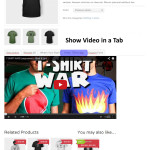
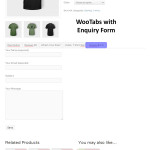
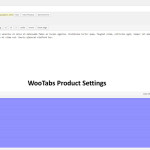


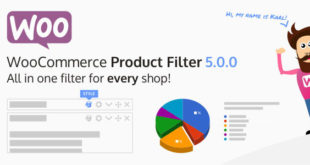


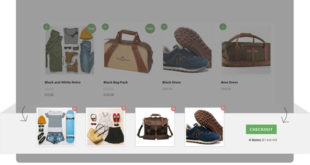
Этот ТАВ не рабочий… Или возможно, что я что то не так делаю… При установке сообщает об ошибке. При заливке по FTP с последующей активацией, тоже сообщает об ошибке.
wootabs.zip там нету! Архив в rar! От того и проблема! Разжимаем rar-там будет папка WooTabs — заходим в нее — выделяем все содержимое и сжимаем в zip! Этот уже архив и устанавливаем через консоль или ftp
Все работает!