- WooCommerce Advanced Reviews Premium v1.2.2
- WooCommerce Badge Management v1.2.5
- WooCommerce Multi Vendor v1.8.2
- WooCommerce Zoom Magnifier v1.2.11
- WooCommerce Review For Discounts Premium v1.0.0
- Donations for WooCommerce Premium v1.0.5
- Live Chat Premium v1.1.2 (весьма полезная вещица — Описание ТУТ)
- Infinite Scrolling Premium v1.0.2
- Product Size Charts for WooCommerce Premium v1.0.4
- WooCommerce Added to Cart Popup Premium v1.0.2
Модификации безопасны. При обновлении WordPress и WooCommerce модификации не будут утрачены.
Изменение количества товаров на одной странице магазина WooCommerce.
Можно установить произвольное количество товаров, отображаемое по умолчанию на странице магазина. Цифра 20 в указанном ниже коде задает количество товаров. Измените ее на нужную Вам.
Добавьте код в файл темы functions.php
add_filter('loop_shop_per_page', create_function('$cols', 'return 20;'));
Изменить количество товара в колонке магазина.
Можете изменить на нужное Вам значение (в коде цифра 25). Код добавляем в functions.php:
Добавьте код в файл темы functions.php
add_filter('loop_shop_columns', 'loop_columns');
if (!function_exists('loop_columns')) {
function loop_columns() {
return 35;
}
}
Изменяем количество рекомендуемых товаров.
Это товары или продукты, которые вы рекомендуете при просмотре посетителем магазина.
Цифры в коде означают число колонок и число товара в колонках.
Добавьте код в файл темы functions.php
remove_action( 'woocommerce_after_single_product', 'woocommerce_upsell_display');
add_action( 'woocommerce_after_single_product', 'woocommerce_output_upsells', 20);
if (!function_exists('woocommerce_output_upsells')) {
function woocommerce_output_upsells() {
woocommerce_upsell_display(4,4); // Показать 4 товара в 4 колонки
}
}
Изменяем количество сопутствующих товаров.
Сопутствующие товары отображаются в карточке товара внизу страницы под основным товаром. По умолчанию отображается 2 сопутствующих товара. Цифры задают число товаров и число колонок.
Добавьте код в файл темы functions.php
function woocommerce_output_related_products() {
woocommerce_related_products(4,4); // Показать 4 товара а 4 колонки
}
Изменение полей оформления заказа в WooCommerce.
Добавьте код в файл темы functions.php
add_filter( 'woocommerce_checkout_fields' , 'custom_override_checkout_fields' );
function custom_override_checkout_fields( $fields ) { /*Убрали ненужные поля*/
unset($fields['billing']['billing_company']);
unset($fields['billing']['billing_country']);
unset($fields['billing']['billing_address_2']);
unset($fields['billing']['billing_state']);
return $fields;
}
add_filter('woocommerce_billing_fields', 'custom_woocommerce_billing_fields');
function custom_woocommerce_billing_fields( $fields ) {
$fields['billing_address_1']['class'] = array( 'form-row-wide' ); /*Поле адреса шире*/
return $fields;
}
Скрыть отображение количества товаров в категории.
Добавьте код в файл темы functions.php
add_filter( 'woocommerce_subcategory_count_html', 'jk_hide_category_count' );
function jk_hide_category_count() {
}
Изменяем обертки (wrapper) для нашего шаблона на страницах интернет-магазина.
Для тем совместимых WooCommerce это не требуется. Но если очень надо добавьте код в файл темы functions.php
remove_action( 'woocommerce_before_main_content', 'woocommerce_output_content_wrapper', 10); // Убрали
remove_action( 'woocommerce_after_main_content', 'woocommerce_output_content_wrapper_end', 10);
add_action('woocommerce_before_main_content', create_function('', 'echo "<div id=\"contentwrapper\"><div id=
\"content\">";'), 10);
function divandsidebar_function(){
echo "</div></div>";
get_sidebar('left'); // после обертки вызвали sidebar-left.php
}
add_action('woocommerce_after_main_content', 'divandsidebar_function', 10); // Свои поставили
Убираем кнопку «В корзину» на основной витрине магазина.
Добавьте код в файл темы functions.php
remove_action( 'woocommerce_after_shop_loop_item', 'woocommerce_template_loop_add_to_cart', 10);
Меняем местами описание товара и цену.
Если Вы хотите поменять местами краткое описание и цену. Добавьте код в файл темы functions.php
remove_action( 'woocommerce_single_product_summary', 'woocommerce_template_single_price', 10);
remove_action( 'woocommerce_single_product_summary', 'woocommerce_template_single_excerpt', 20);
add_action( 'woocommerce_single_product_summary', 'woocommerce_template_single_price', 20);
add_action( 'woocommerce_single_product_summary', 'woocommerce_template_single_excerpt', 10);
function HB_woocommerce_template_dimensions(){ //Добавим функцию вызова панельки с размерами и весом
global $woocommerce, $post, $product;
$product->list_attributes();
}
add_action( 'woocommerce_single_product_summary', 'HB_woocommerce_template_dimensions', 15); //Поставим панельку после краткого описания
Убираем хлебные крошки на страницах магазина WooCommerce и на странице карточки товара.
Если Вам не нравятся стандартные «хлебные крошки» WooCommerce. Добавьте код в файл темы functions.php
remove_action( 'woocommerce_before_main_content', 'woocommerce_breadcrumb', 20, 0);
Убираем вкладку «Дополнительное описание» товаров в магазине WooCommerce.
Если не нужно дополнительное описание, то убрать его просто.
Добавьте код в файл темы functions.php
remove_action( 'woocommerce_product_tabs', 'woocommerce_product_attributes_tab', 20 ); remove_action( 'woocommerce_product_tab_panels', 'woocommerce_product_attributes_panel', 20 );
Перенаправление (редирект) клиента после авторизации в магазине на нужную страницу.
Чтобы после входа в личный кабинет пользователь переходил на ту страницу, которую Вы хотите задать (адрес страницы в коде /checkout замените на нужный).
Добавьте код в файл темы functions.php
add_filter('woocommerce_login_widget_redirect', 'custom_login_redirect');
function custom_login_redirect( $redirect_to ) {
$redirect_to = '/checkout';
}
Меняем местами постраничную навигацию и сортировку.
Поменяем местами постраничную навигацию (список страниц внизу) и блок сортировки (вверху — по убыванию/возрастанию цены и т.д.).
Добавьте код в файл темы functions.php
remove_action( 'woocommerce_pagination', 'woocommerce_pagination', 10 );
remove_action( 'woocommerce_pagination', 'woocommerce_catalog_ordering', 20 );
function pre_woocommerce_pagination(){ //Добавим текст перед списком
echo '<span>Сортировка: </span>';
}
add_action( 'woocommerce_pagination', 'pre_woocommerce_pagination', 5 );
add_action( 'woocommerce_pagination', 'woocommerce_catalog_ordering', 10 );
add_action( 'woocommerce_pagination', 'woocommerce_pagination', 20 );
Добавляем навигацию и сортировку в начало страницы.
Добавьте код в файл темы functions.php
add_action( 'woocommerce_before_shop_loop', 'pre_woocommerce_pagination', 1 ); add_action( 'woocommerce_before_shop_loop', 'woocommerce_catalog_ordering', 2 ); add_action( 'woocommerce_before_shop_loop', 'woocommerce_pagination', 3 );
Делаем поля в форме заказа WooCommerce необязательными.
Добавьте код в файл темы functions.php
add_filter( 'woocommerce_checkout_fields' , 'no_required_checkout_fields' );
function no_required_checkout_fields( $fields ) {
$fields['billing']['billing_last_name']['required'] = false;
$fields['billing']['billing_address_1']['required'] = false;
$fields['billing']['billing_city']['required'] = false;
$fields['billing']['billing_postcode']['required'] = false;
return $fields;
}
Размещение кнопки «Продолжить покупки» и «Оформить заказ» вниз страницы корзины WooCommerce.
Не забудьте изменить ссылки «ваш_сайт.ru» на правильный адрес вашего сайта.
Добавьте код в файл темы functions.php
function cart_more_buttons() {
echo '<a href="http://ваш_сайт.ru/shop/"> ← Продолжить покупки</a><a href="http://ваш_сайт.ru/checkout/">Оформить заказ →</a>';
}
add_action ('woocommerce_after_cart_totals', 'cart_more_buttons', 5);
Добавляем кнопку «Продолжить покупки» на страницу оформления заказа.
Добавьте код в файл темы functions.php
function checkout_more_buttons() {
echo '<a href="http://ваш_сайт.ru/shop/"> ← Продолжить покупки</a>';
}
add_action ('woocommerce_review_order_before_submit', 'checkout_more_buttons', 5);
]]>

Create configurable product bundles and kits by combining simple and variable products.
Product bundling is one of the most effective marketing strategies: Bundle a few products together, sell them at a discount price and watch the sales go up! However, product bundling is not all about boosting sales: Product grouping is a very common way to create complex products, product kits or assemblies that consist of multiple parts. Often, these parts may need to be stock-managed individually, bundled in multiples, or even be entirely optional.
Product Bundles is probably the most straightforward WooCommerce extension for creating simple product packages: With Bundles you can quickly build complex products and create bulk discount combos by mixing simple and variable products. Downloadable and virtual products are also supported, while Product Bundles support many popular WooCommerce extensions, such as Product Add-ons, Subscriptions and Composite Products. Regardless of what you are planning to bundle, the extension gives you all the pricing and shipping flexibility you need to get those products out there!
Features
- Create and sell product packages by bundling simple, variable or even downloadable products together.
- Bundle simple subscriptions with physical products.
- Bundled product sales are inventory-managed just like standalone sales, while the Bundle product type can be stock-managed, too.
- Every product in a Bundle may have its own quantity and discount, while bundled products can be entirely optional.
- Simple and variable products can be bundled in multiple instances, making it possible to create simple bulk discounts for optional bundled up-sells.
- Variable bundled items can be customized down to the last detail, by:
- Filtering out specific variations.
- Overriding their default front-end selections.
- The presentation of bundled items can be customized individually by:
- Showing or hiding bundled product images.
- Overriding the default product titles.
- Overriding the default product short descriptions.
- Pricing flexibility: Bundles can have a static or content-based price, which may include individual bundled product discounts.
- Shipping flexibility: Bundled products can be shipped together in one package, shipped individually, or not shipped at all.
- Streamlined interface, fully integrated with WooCommerce.
- Support for the most popular, official WooCommerce extensions such as Product Add-ons, Subscriptions and Composite Products.
- Easy to follow, complete documentation with clear examples and solutions to the most frequently asked questions.
WooCommerce Photography is a tool designed to assist professional photographers with the day to day management and sale of their images for events, or as artwork. From the uploading and setup of photographs to the sale and customer purchase experience, WooCommerce Photography streamlines this entire process and gets you set up in the blink of an eye.

Скачать Инфо Документация ]]>

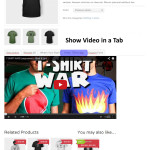
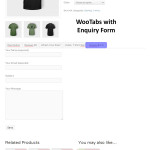
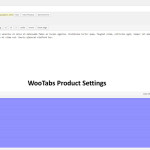


Features
- You can add unlimited tabs; the limit is only set by your theme width
- You can set a global tab that can be applied to all products
- Show Global Tabs on selected or all WooCommerce categories
- Easy tab content handling
- WooTabs(Global Wootabs per Product WooTabs and WooCommerce Tabs) order can be changed as you wish, for example you can move the Review Tabs at the end of the tab Sequence
- WooTabs can be shown before or after default WooCommerce Tabs
- Native WordPress WYSIWYG editor for editing custom content
- You can edit the title of the tabs
- You can delete tabs
- Tabs can be reordered by using the drag and drop feature
- You can insert text in the Tab description area along with shortcodes (for example, contact shortcode)
- You can disable Tabs that you don’t want to use but don’t want deleted, just in case they are needed in the future
- Instant Save for WooTab settings using Ajax
- Includes .mo and .po files for localization
- Supports RTL
- You can enable or disable access to Shop Manager via Global Settings
- You can choose if you want to Keep WooCommerce Data or Uninstall
- Tabs in WooCommerce were introduced from version 2.0.x, so WooTabs is compatible for the same versions
- 3-Minute Installation
- Unzip it
- Go to Plugins > Add New > Upload and select the ZIP file with name wootabs.zip
- Click Install Now, and then Activate
- Go to your product page and scroll down for the WooTabs add-on
- Select Add Tab and enter your Tab title (for example, “How to”), enter the tab content (shortcodes can be included)
- Save tab
- Update your product
]]>
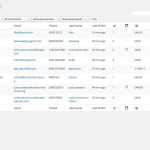
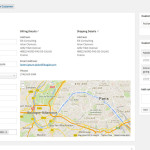
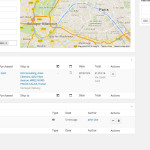 Скачать Демо Описание
]]>
Скачать Демо Описание
]]>Подарочные карты скидочные коды генерируются автоматически и могут быть применены к любому товару. Вы можете отправить подарочные карты другими людям. Если вы хотите отправить ее кому-то другому, введите имя и адрес электронной почты получателя.
Используемые шорткоды:
- -[receiver_name] : Name of the receiver. If you’re not sending it to someone else then the name will be the name of the buyer filled on checkout page
- -[coupons] : These are redeemable coupon codes paid for.
- -[blog_name] : Title of website.
- -[site_url] : Url of the website.
- -[date] : Date
- -[total] : Total worth of the gift voucher(s)
- -[quantity] : Quantity of coupon voucher(s)
- -[receiver_contents] : If the buyer is sending the gift voucher to someone else,this will allow the name of the buyer/sender and the message of the sender to be included in the email that contains the gift voucher.
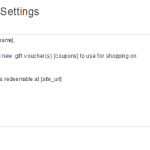
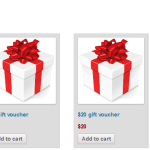
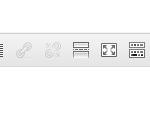
Скачать ]]>
Есть возможность устанавливать временной платежный цикл.
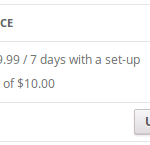
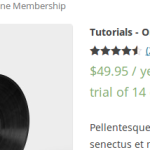
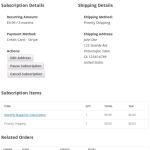
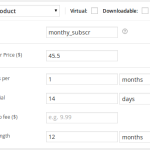

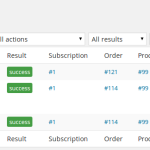
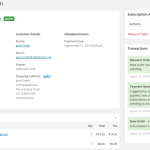
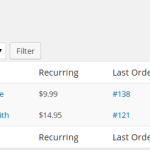
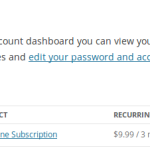
Both simple and variable products can be configured as subscriptions and allow you to set payment cycle, free trial length, subscription length and a setup fee. When a customer purchases a subscription, a subscription flow is started, which consists of the following actions in a chronological order:
- Order placed
- Payment received (skipped in case of trial with no setup fee)
- Subscription activated (or enters an optional trial period)
- Renewal order generated
- Payment reminders sent
- Attempt to process automatic payment (if payment gateway supports Subscriptio)
- Subscription marked as overdue (grace period; optional)
- Overdue payment reminders sent (optional)
- Subscription suspended (optional)
- Cancellation warnings sent (optional)
- Subscription cancelled if no payment is received
- Subscription expired (if not cancelled by the time maximum subscription length is reached)
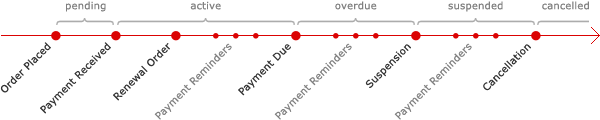
Both shop managers and customers can pause and resume subscriptions as well as cancel them. However, it is possible to disable this possibility for customers. There are more configuration options like when reminders should be sent, length of the suspension period etc. Plus there are many hooks and filters for developers to use.
This plugin integrates with WooCommerce Membership (also developed by RightPress) to offer online memberships with recurring payments.
Особенности:
- Allows to sell subscriptions with WooCommerce
- All subscription related actions are handled automatically
- Supports Stripe payment gateway extension for automatic payments
- Both simple and variable products can be turned into subscriptions
- Set any billing cycle length and max subscription length
- Allows to charge a one-off signup fee in addition to recurring total
- Allows to configure subscription trial period of any length
- Subscriptions can be paused, resumed and cancelled manually
- Multiple settings fields to make this plugin work as you want it to work
- Subscriptions are purchased as regular WooCommerce products
- Possible to purchase subscription and non-subscription products during single checkout
- Possible to purchase multiple subscriptions and any quantity of each subscription
- Subscription list and subscription management tools for customers
- Related subscriptions displayed for each order that contains subscriptions
- Related orders displayed for each subscription
- Super easy to use yet powerful admin subscription management area
- All subscription transactions logged and displayed
- Sell any tangible or intangible products
- Sell online memberships with recurring changes (requires additional extension)
- Lots of hooks and filters for developers
]]>
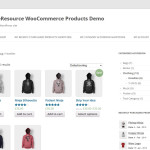
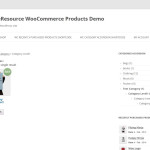
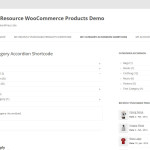
- Toggle Accordion with expand collapse.
- Widget Ready and Shortcode Option.
- Enable / Disable products count.
- Show / Hide Empty Categories option.
- Sort by ID, Name, Slug options
- Sort by Ascending, Descending option added
- Excludes category option.
- Highlight current category option.
- Highlight current product category option
- Control each Category Level/depth Option
- Control the Accordion Speed.
- Categories sort by and order option.
- Category Level Option.
- Support unlimited categories and sub categories
- Easy to install and setup
- Translation Ready.
- Cross Browser compatible.
Если вы продаете продукты, требующие коды лицензий, игры, программное обеспечение, файловые архивы — вам пригодится этот плагин.
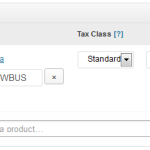
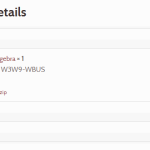
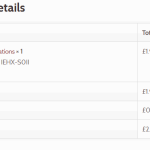
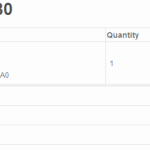
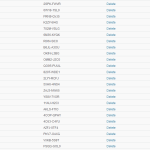
This plugin is your ultimate solution for managing license codes on your store. It provides you with the opportunity of:
adding license codes
Individually deleting license codes
Providing your buyers with a license code
tracking license code usage via admin panel
** I would recommend this plugin for stores that sell products requiring license codes like games,softwares,or anything that you might want to assign a license to after purchase 
Download the plugin from codecanyon.net and upload it through your plugins page
Navigate to the plugins page and activate your plugin.
STEP 1 : Upload your license numbers(.txt format) or use the input box to upload license codes individually.
After the license codes have been uploaded,the codes are displayed this way
NOTICE : When a product is purchased,a license code from the top is given to that order. The license code is then removed from the inventory then appears on the “thank you page” and on the “past orders page” just like this
All settings
Because I had in mind,you might want to keep track of the license codes  ,I added a way to view the license code that has been assigned to each particular product purchased.
,I added a way to view the license code that has been assigned to each particular product purchased.