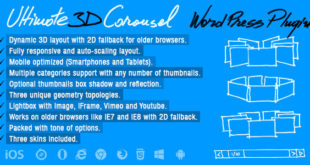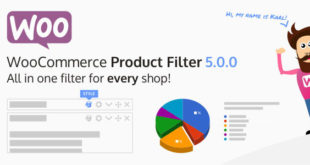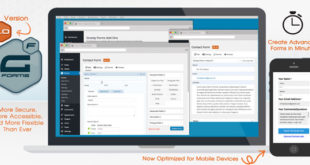Layered Popups v5.85 — премиум плагин WordPress для создания всплывающих окон (модальных окон). В них можно разместить все что вам нужно, от простой картинки с текстом до целой страницы, формы обратной связи, формы заказа, объявление об проводящейся акции.
.

- Unlimited number of popups: create as many popup as you wish.
- Multiple layers: each popup can contain any number of layers.
- Custom layer duration/animation: customize layer duration/animation with ease.
- 20+ CSS3 layer animations: driven by Animate.css.
- A/B tests: create unlimited number of A/B testing campaigns, get statistics and choose the best popup for your purposes.
- Social buttons supported: easily add Facebook Like, Google +1, Twitter Tweet, LinkedIn Share buttons to popup.
- Subscribe with Facebook: YES! Now you can allow your visitors to subscribe with their Facebook account.
- Subscribe with Google: YES! Now you can allow your visitors to subscribe with their Goolgle account.
- Non-WP Integration: Now you can embed popups into non-WP part of website.
- Google/Universal Analytics event tracker supported: track “show” and “subscribe” events.
- KISSmetrics tracking supported: identify the current person with a e-mail address submitted through opt-in form.
- Opt-in locker (optional): users must subscribe to close popup.
- Social locker: users must like through Facebook, tweet through Twitter or share through Google, LinkedIn to close popup.
- Contact Form popup: use Layered Popups as a contact form for your website.
- Welcome E-mail option: subscribers may receive Welcome E-mail after successful subscription.
- 600+ Google Fonts: use any of 600+ webfonts.
- Subscription form: AJAX-ed name/e-mail subscription form.
- 2-steps opt-in process: yes, you can do it now.
- Contact form: AJAX-ed name/e-mail contact form.
- Custom fields: create your own text fields, text areas and drop-down lists.
- Email marketing providers supported: MailChimp, Constant Contact, GetResponse, iContact, Campaign Monitor, Active Campaign, Mad Mimi, AWeber, Sendy, Interspire, Benchmark, MailPoet (WYSIJA), SendPress, MailerLite, Your Mailing List Provider (YMLP), Ontraport (Office Auto Pilot), FreshMail, SendReach, SalesAutoPilot (MailMaster), Direct Mail for Mac OS X, Customer.io, E-goi, SendinBlue, Elastic Email, Klick Tipp, SendPulse, SendGrid, MyMail, MailJet, Tribulant Newsletters, Drip, Emma, Sendlane, HubSpot, Campayn, TotalSend, ConvertKit, SimplyCast, SALESmanago, RocketResponder, AgileCRM, CleverReach, EasySendy Pro, Klaviyo, The Newsletter Plugin, Subscribe2, eSputnik, SG Autorespondeur, Pipedrive, Jetpack Subscriptions, UserEngage and MailWizz supported.
- Re-submit popup details: you can re-submit popup details to 3rd party HTML-form.
- Extended e-mail address validation: check MX records according to the host provided within the email address.
- Page speed load optimized: minimum resources loaded with pages – Google will love you :-).
- Popup Constructor: improved user-friendly popup constructor.
- Enable/disable popup preloads: this is a part of page speed load optimization.
- Export/import feature: you can easily export popup settings from one website and import to another website.
- On-page-load event handler: raise any popup on-page-load event.
- On-scrolling event handler: raise any popup when user scroll down the page.
- Different popup per page, post, custom post type: assign different popup per page, post or custom post type.
- Auto open delay: popup window might be opened with delay.
- On-exit-intent event handler: raise any popup when user moves mouse pointer to the top of browser window assuming that he/she going to close/exit the page.
- On-inactivity event handler: raise any popup after certain period of user’s inactivity.
- Display modes: you can display popups every time, once per session or only once.
- Inline mode: use any popup as a part of post/page content.
- Link locker: Limit access to certain links until user subscribed through certain popup.
- Remember subscribed visitors: plugin set cookie on user machine to avoid repeated popups for subscribers.
- On-click-event handler: show any popup on-click event.
- CSV Export: list of subscribers can be exported as CSV-file to be used with any newsletter systems.
- Set of predefined popups: use any predefined popups as a template for your work.
- Design your own popups: it’s easy – check out video tutorial. 🙂
- Responsive design: popup window looks nice on small screen devices.
- Realtime preview: edit popup/layers and view changes immediately.
- Shortcodes supported (experimental): add WP shortcodes into layer content.
- Font Awesome supported: use any Font Awesome icon on submit buttons.
- Attach popups to menu items: it’s easy – check out video tutorial. 🙂
- Enable/disable modules: enable/disable e-mail marketing providers, social buttons, etc. modules.
- 9 popup positions: place popup on desired screen position.
- Enable/disable overlay: enable/disable overlay.
- Spinner customization: change spinner that appears when popup is loading..
- WooCommerce compatible: compatible with WooCommerce general and product pages.
- Minified CSS and JS: turn on/off using minified JS and CSS files.
- Automatic Plugins Update: you don’t need to do it manually anymore.
- Popups Library: access to remote popups library.
- Easy to install: install and activate the plugin as any other plugins.
- Translation ready: plugin might be translated to any language.
- WordPress Best Practices: no any alerts from Plugin Check and WP_DEBUG.
Installation
- Install and activate the plugin. Once activated, it creates menu “Layered Popups” in left side column in the admin area.
- Click left side menu “Layered Popups >>> Settings” and configure “on-page-load” and “on-exit-intent” event handlers if you need it.
- Click left side menu “Layered Popups >>> Create Popup”. Create and customize your popup and it’s layers. You also can use pre-defined popup as template for your modifications.
- Read FAQ section (“Layered Popups >>> FAQ”) to find answers for most common questions.
- Enjoy your popups.
 Шаблоны, плагины, уроки Wordpress! Уроки Wordpress, плагины, шаблоны сайтов
Шаблоны, плагины, уроки Wordpress! Уроки Wordpress, плагины, шаблоны сайтов